When debugging wordpress, it becomes very technical. This helps you to determine where problems are originating, and what to do about them.
WordPress Debugging
WordPress has options to debug the code that is executed on the server as php. To turn this option on, you set a property in your config file as so:
define( 'WP_DEBUG', true );WordPress uses php as the server side language that is executed to serve up the code. Html and JavaScript and css are all output to the browser as a part of the wordpress code.
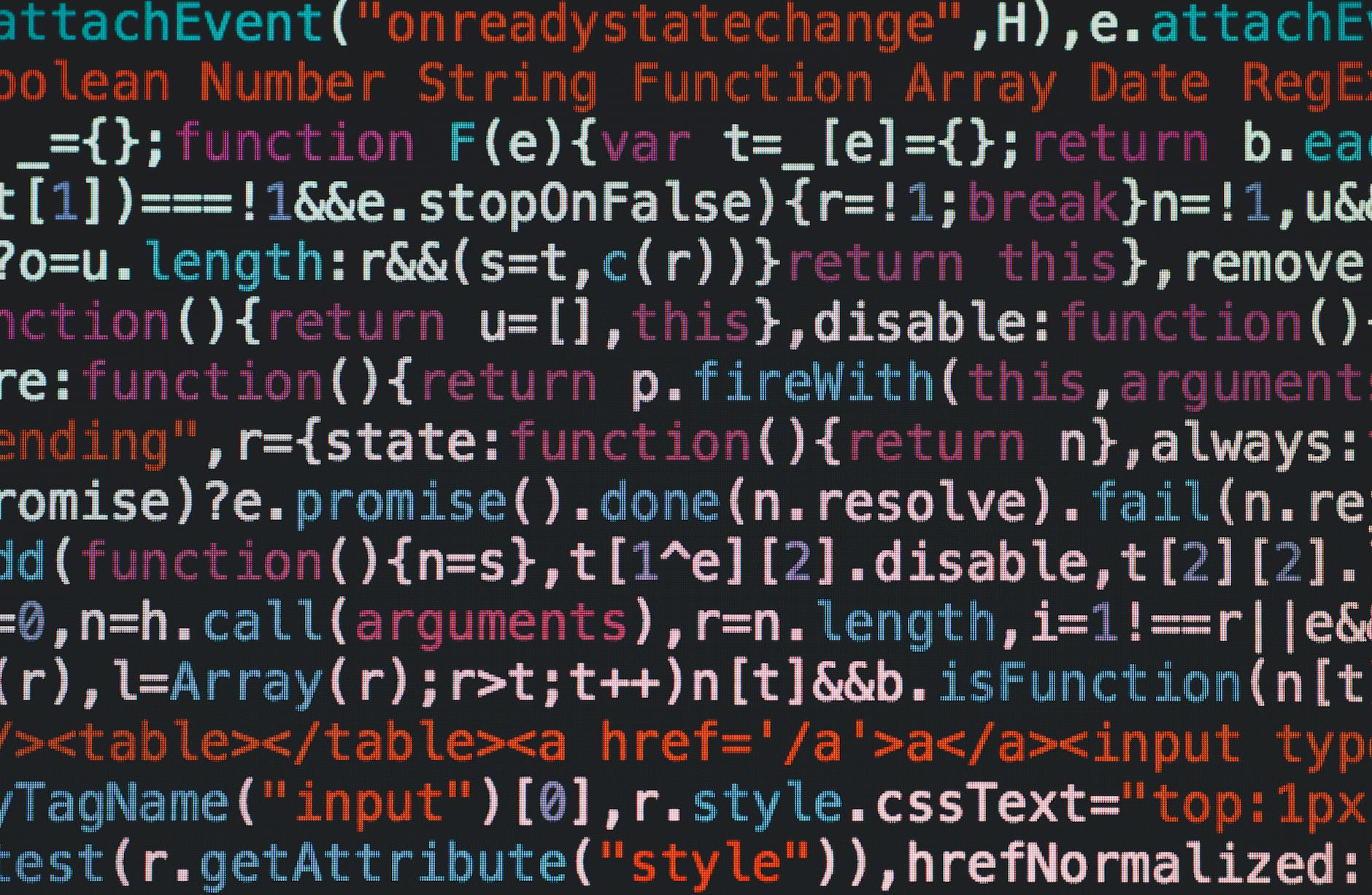
Nic does wordpress debugging.
Are you interested in learning more about wordpress and the way it serves up website content?
WordPress debugging is a critical process that involves identifying, isolating, and resolving issues or errors within a WordPress website’s codebase. As a robust content management system (CMS), WordPress provides developers and site owners with a variety of tools to diagnose and address problems effectively. Debugging in WordPress often involves the use of debugging plugins, such as Query Monitor or Debug Bar, which provide detailed insights into database queries, PHP errors, and performance metrics.
Through the debugging process, developers can trace the source of issues, whether they involve theme functions, plugins, or custom code, ultimately ensuring a smoother and error-free user experience on the WordPress website.
